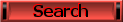This Is A Simple Guide Im Making By Request from "Xxskillzxx".
Ok, First Of All, You Have A Picture you want As Your Signiture Right?
Well First Off You Have To Upload it.
You Can Go to This site.
Www.Tinypic.Com Or Any other upload site but i perfer This.
Now Go To The Site, Click On 'Browse...'
This Window Should Now Popup.

Go To Where The Picture Is Saved On Your Computer (I Always Save Mine To The Desktop).
Then Click on

Wait a Few seconds then it gives you a list of things to Choose
Which looks like

Copy The One that Says 'IMG Code For Forums & Message Boards'
Then go back to the forum site at
http://bone-yard508.tk/ Click Profile, Then Click Signature, Then Paste Inside The Box, Save, And BAM You Now Have A Signature!