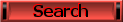Here is how to port forward i made it mainly for glabay but should help others also:
Start of guide:Click on start- Control panel- windows security
then under "manage security settings for (it should be on bottom)" click windows firewall
Then click on the "exceptions tab" and click "add port"
make the name the server ip "bone-yard.servegame.com" and make port 43954 and select TCP
Then do same thing again but this time select UDP (you mite need to change name to like bone-yard.servegame.com its fine)
Now you have allowed the ports in your firewall
Now go to Start- Run- type cmd
Now in command prompt type in ipconfig and hit enter
now youll see abunch of numbers, write down your routers "default gateway" ip
Now go to your internet browser and in the url box paste the ip you just wrote down
Now youll see a login box appear
The username is usually "admin" and password is usually "password"
If this doesnt work try username and password both being "admin"
If it still doesnt work try username "root" and password "admin
if this dont work try "root" as user and "password" as pass
IF THIS STILL DONT WORK try user as "root" and pass as "root"
If you still cannot get it you then need to go to your router, it is usually written on the bottom along with the model number
If it is not then try and find your routers guide book and it will definitely be in there, if its not then you bought a crap router lol.
Now you should see your routers home page with tons of pages to go to on the left or right.
Find Port fowarding
It mite be under the advanced tab (it is on mine) but eventually you should find it
Click on it
It should look something like this:
You should add the IP in the box shown, i added it in 6 different boxes, i added the ext. port and int. port both to 43594 in every box, then you want to Select UDP in one of them, Select TCP in another, Select Both UDP and TCP in another, then repeat that for the other 3, For the ip you should already see your IP there but with a blank space at the end (like mine), i added 3 of the boxes with 3 and the other 3 with 9 as you can see. This should allow you for sure to always allow people to connect to only your server through the port 43594.
I hope this helped and if you have any questions just post here.
-Demon-